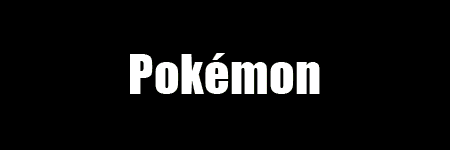So you wish to get a @DeSiPokemon.com Email id, but do not wish to bother checking yet another Inbox everytime? Here's the solution to link it with your existing primary email account, preferably Gmail, because the steps illustrated below are from the same. I'm not sure if other email providers like Yahoo! provide similar features.
1) Sign up for an @desipokemon.com email id here: viewtopic.php?f=29&t=375
2) Login at http://mail.desipokemon.com. Fancy your new Inbox.
3) Click open Settings > Forwarding and POP3. Enter follow values:
Fill in your existing Gmail address in the field.
4) Login to Gmail Inbox. Click open Settings > Filters. Create a Filter. Fill in your new @desipokemon.com id.
5) Enter a Filter name. You can choose to Star it. Click Test Search and Add filter to existing conversations if you have received mails on the DP id yet.
6) Give the Filter a nice color, preferably red as the logo goes. Now on, all your DP Mails shall be easily differentiated from your Gmail ones.
To send as [email protected] from Gmail Inbox:
7) Go to Gmail Inbox Settings > Accounts and Import. click the button shown below:
8) Enter your full name or the name you wish to send as:
9) You will receive a validation code at the DeSiPokemon id. Enter it to verify. You're done! You can now send and receive using DP Mail account from within your existing Gmail account! Nifty, isn't it?
You can do the same the other way round if you wish to import existing Gmail, Yahoo!, Hotmail accounts to DP Mail Inbox and use it as primary.
Post back if you got any queries.