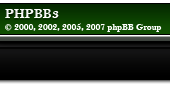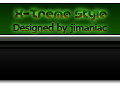|
| Author |
Message |
 tyranitar 3000
tyranitar 3000
|
Post subject: My Mixes  Posted: Posted: September 2nd, 2006, 5:40 pm |
|
 |
| League Champion |
 |
Joined: August 21st, 2006, 2:31 pm
Posts: 202
Location: Vasant Kunj,Delhi
|
|
|
well
i just started making sprites and i started with pokemon mixes
i'm just a beginner so please tell me where i am going wrong
Here goes nothing :-



So what do you think??
|
|
| Top |
|
 |
 DP-NiSh
DP-NiSh
|
Post subject:  Posted: Posted: September 2nd, 2006, 8:02 pm |
|
 |
| Webmaster |
 |
Joined: July 30th, 2005, 5:42 pm
Posts: 1469
Location: Mumbai, India
Friend Code: 176288381960
|
|
|
|
If u'd like, u can show off ur best works on the Albums.
 .:.DP-NiSh.:.Admin/Webmaster, .:.DP-NiSh.:.Admin/Webmaster,
DeSiPokemon.com
|
|
| Top |
|
 |
 Apoorv Upreti
Apoorv Upreti
|
Post subject:  Posted: Posted: September 2nd, 2006, 8:26 pm |
|
 |
| Moderator |
 |
Joined: June 2nd, 2006, 9:15 pm
Posts: 244
|
|
|
hmm.... yeah... theyr okay for a start...
if u havent already try http://www.freewebs.com/howtosprite and ur tcard good but next time try the pokemon font
EDIT : hmm....bah i dont get it whats so funny tell me too 

|
|
| Top |
|
 |
 tyranitar 3000
tyranitar 3000
|
Post subject: Re: My Mixes  Posted: Posted: September 3rd, 2006, 10:25 am |
|
 |
| League Champion |
 |
Joined: August 21st, 2006, 2:31 pm
Posts: 202
Location: Vasant Kunj,Delhi
|
|
|

Heres one i made out of boredom
U can call it Toogong!

This is a Venomoth, Fearow, and Articuno mix

Made by me. First time on photoshop, so its not too good!
|
|
| Top |
|
 |
 Apoorv Upreti
Apoorv Upreti
|
Post subject:  Posted: Posted: September 3rd, 2006, 11:46 am |
|
 |
| Moderator |
 |
Joined: June 2nd, 2006, 9:15 pm
Posts: 244
|
|
|
that twogong is actually called a siamese and the fusions gr8 too keep it going...
DP-NiSh @ Sun Sep 03, 2006 10:27 am wrote: :lol: wow lol, what software do u use for this ?
prolly paint coz thhats the easiest in spriting 

|
|
| Top |
|
 |
 DP-NiSh
DP-NiSh
|
Post subject:  Posted: Posted: September 3rd, 2006, 11:54 am |
|
 |
| Webmaster |
 |
Joined: July 30th, 2005, 5:42 pm
Posts: 1469
Location: Mumbai, India
Friend Code: 176288381960
|
|
|
I use paint only in rare cases for quick screen snapshots, or I use SnagIt for that purpose too.
As for image editing and graphics, I use *only* Adobe Photoshop  All of the DP & DPForums graphics are thanks to that
 .:.DP-NiSh.:.Admin/Webmaster, .:.DP-NiSh.:.Admin/Webmaster,
DeSiPokemon.com
|
|
| Top |
|
 |
 tyranitar 3000
tyranitar 3000
|
Post subject: Re: My Mixes  Posted: Posted: September 3rd, 2006, 12:10 pm |
|
 |
| League Champion |
 |
Joined: August 21st, 2006, 2:31 pm
Posts: 202
Location: Vasant Kunj,Delhi
|
|
|
|
yeah i use Ms Paint
and i'm working on one of my best works till now
will post it by today

Made by me. First time on photoshop, so its not too good!
|
|
| Top |
|
 |
 tyranitar 3000
tyranitar 3000
|
Post subject: Re: My Mixes  Posted: Posted: September 3rd, 2006, 12:32 pm |
|
 |
| League Champion |
 |
Joined: August 21st, 2006, 2:31 pm
Posts: 202
Location: Vasant Kunj,Delhi
|
|
|
It's not as good as i expected
But here goes -


Made by me. First time on photoshop, so its not too good!
|
|
| Top |
|
 |
 Apoorv Upreti
Apoorv Upreti
|
Post subject:  Posted: Posted: September 3rd, 2006, 2:18 pm |
|
 |
| Moderator |
 |
Joined: June 2nd, 2006, 9:15 pm
Posts: 244
|
|
|
well whe u make sumthing small like a fusion or a recolour its silly to use Photoshop coz its only suitable for advanced graphics.
@ tyranitar - nice fusion  too many pokemon though

|
|
| Top |
|
 |
 Apoorv Upreti
Apoorv Upreti
|
Post subject:  Posted: Posted: September 3rd, 2006, 4:29 pm |
|
 |
| Moderator |
 |
Joined: June 2nd, 2006, 9:15 pm
Posts: 244
|
|
|
lol  funny. If u used the fill tool to do this one, then i suggest u checkout he link i gave u. It has a new way of recoluring. Shows that paint isnt useless after all. Maybe u shud make them transparent next time. Then theyll prolly look better. Use giffy23 (google it) to convert .bmps into .gifs. It includes the option to make the pic transparent and doesent mess it up like when u save .gifs in paint.

|
|
| Top |
|
 |
|
|