![C3025 [smilie=c3025.gif]](./images/smilies/C3025.gif)
![C3005 [smilie=c3005.gif]](./images/smilies/C3005.gif)
![C3150 [smilie=c3150.gif]](./images/smilies/C3150.gif)
![dpa258 [smilie=dpa258.gif]](./images/smilies/dpa258.gif)
![dpa405 [smilie=dpa405.gif]](./images/smilies/dpa405.gif)
![dpa483 [smilie=dpa483.gif]](./images/smilies/dpa483.gif)
To insert these smilies in your posts, simply click on the Chikorita icon in the Smiley categories at the Left side of the posting page to open up the Crystal smiley list popup, and the Piplup icon for the Diamond/Pearl, and click on the Smiley/s you wish to insert in your post. The Smiley popup pages have also been limited to 100 smilies per page, so as to make it easier for you to choose the one you want, without wasting much of your bandwidth.
Please do not over-use the Smilies, like more than 5 per post. Also do not add unnecessarily to all of your posts just to fancy them. You may use them in your Signatures as well, upto 6 as the limit.
You can add them without going through the whole list simply by using the following code:
[font=Verdana]Crystal: [smilie=c3***.gif] where *** = 001 - 251 Pokedex entry
Diamond/Pearl: [smilie=dpa***.gif] where *** = 001 - 493
[/font]
Let me know if you liked the new feature, and if you want any more Smiley sets added. Just giving the board more of a Pokémon attire than a default one


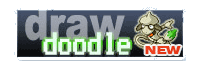


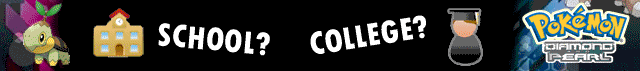




![C3001 [smilie=c3001.gif]](./images/smilies/C3001.gif)
![dpa001 [smilie=dpa001.gif]](./images/smilies/dpa001.gif)
![dpa386 [smilie=dpa386.gif]](./images/smilies/dpa386.gif) Yay deoxys lol!
Yay deoxys lol!



![C3002 [smilie=c3002.gif]](./images/smilies/C3002.gif)
![C3003 [smilie=c3003.gif]](./images/smilies/C3003.gif)
![C3004 [smilie=c3004.gif]](./images/smilies/C3004.gif)
![C3006 [smilie=c3006.gif]](./images/smilies/C3006.gif)
![C3007 [smilie=c3007.gif]](./images/smilies/C3007.gif)
![C3008 [smilie=c3008.gif]](./images/smilies/C3008.gif)
![C3009 [smilie=c3009.gif]](./images/smilies/C3009.gif)
![C3010 [smilie=c3010.gif]](./images/smilies/C3010.gif)
![C3011 [smilie=c3011.gif]](./images/smilies/C3011.gif)
![C3012 [smilie=c3012.gif]](./images/smilies/C3012.gif)
![dpa392 [smilie=dpa392.gif]](./images/smilies/dpa392.gif)
![dpa254 [smilie=dpa254.gif]](./images/smilies/dpa254.gif)
![dpa461 [smilie=dpa461.gif]](./images/smilies/dpa461.gif)
![dpa448 [smilie=dpa448.gif]](./images/smilies/dpa448.gif)
![dpa398 [smilie=dpa398.gif]](./images/smilies/dpa398.gif)
![dpa466 [smilie=dpa466.gif]](./images/smilies/dpa466.gif)




